How to Do SEO as a Founder: An Actionable Guide to Getting Traffic
With so many guides and so much different advice about SEO, it's hard for founders to know what exactly to do. What keywords should I target? How can I attain traffic-generating rankings?
To rank well on search engines, it is necessary to build strong topical authority by doing research on what to write about exactly and then publishing helpful content on a given topic.
Don't be fooled, accomplishing this is neither easy nor simple. Having read through an excruciating amount of guides (free ones and paid courses) and having worked on SEO for years, I'll give you the most actionable and relevant advice, so you can start working on the right things early in your product journey.
While this post is long indeed, it contains all the knowledge from several books and video courses, so you don't have to go through them.
Founder's perspective on SEO
Let's face it, most SEO advice sounds like scam, period. People want you to buy their gazillion dollar SEO course, which is basically just regurgitated public knowledge.
If you are anything like me, you want actionable advice which leaves you with specific steps on what to do next to scale your traffic. Before I tell you these steps, let's quickly look at why SEO is one of the best ways to drive traffic:
SEO as means of Traffic Generation
SEO is one of the most popular traffic channels for products because it's something you can do for free and success is often scalable and sustainable as well.
In a sense it's an owned channel, nobody can delete your site, like someone could ban your Twitter (or X) account. Yes, traffic can change in both directions with Google algorithm updates, but mostly it's a passive thing that impacts all sites.
On the other hand, it's moderately hated by early stage founders.
The simple truth is; SEO is the long-game and you are not going to get any noticeable results in the first day, week or month. If you did a good job, you'll start seeing results anywhere from 2-6 months.
What does that mean for you?
At latest, you should start investing in your SEO game after your first customer - because every successful founder ever wishes that they started earlier with SEO. Not sure what tasks you can do before launch? Learn how to balance your SEO efforts before and after launch.
SEO as means of building credibility
Many people overlook the fact that SEO builds a ton of credibility. That's right, ranking your site on one of the top spots, will make your visitors perceive your site as more credible, which improves your conversion rates.
The SEO workflow I am going to teach you will have the side effect of building trust with your visitors as well. How? This will get clearer throughout the post.
SEO to understand your target audience better
Believe it or not, the process of building SEO juice will actually help you understand your target audience better.
While it isn't a replacement for regular customer interviews, there's no denying that studying your target audience's biggest problems and questions is a surefire way to understand them and develop new products or features that actually have demand.
If you are a founder that struggles to find product-market-fit, this will help you as well.
The SEO strategy for product founders
There are many aspects of SEO that you could start learning about - but here is a strategy that has worked particularly well for many founders.
The right way to do SEO - a common misconception
To learn how to do SEO most effectively, let's first clear a big common misconception: Your landing page or product page won't be your workhorse and SEO magnet.
As an end result, your product page might rank high as well, but it's not the reason your site ranks well. It's not because you technically optimized it with all the keywords and meta tags.
Instead, you'll show your expertise in your niche by blogging. Blogging? Yes, blogging. No, not this blogging, this blogging.
In other words, articles like the very one you are reading right now.
Search engines don't care about "keywords" or the right meta tags (at least not as much) anymore. They care that you are an expert in the topic someone is searching for, and they care that you have a blog post that solves the users' problem.
Long form articles like the very one you found here are ranking much better than landing pages, because
- they are long-form and detailed, full of content for Google to index
- due to you publishing many of them, you can answer very specific questions and cases of a potential customer (that will outrank generic solutions like product pages)
- it demonstrates credibility to Google if you are the author of many articles of same topic / niche
How can you do this as well? Content marketing. Content marketing is a strategy with which you get traffic by publishing on a topic / niche regularly. It's nothing new, but it still works just as well as years ago.
Take the the LogRocket blog as an example - they publish content that helps to solve problems that their potential customers might encounter. By doing this and ranking high, they essentially create a way for potential customers to 1. discover them, 2. learn from them and trust them and then 3. buy / try from them.
As I said, it's neither easy nor simple, but if you succeed, you won't ever need to pay for traffic again.
The real sale doesn't happen on the first contact - the trust stairstepping approach
Many people in content marketing try to sell right on the first contact.
It's okay to recommend your own product somewhere throughout your blog post if you are not too pushy with it. Make no mistake, though, the majority of sales happen when you consecutively show up on your prospects' radar and help them. This is also how you build trust with them.
This can and does work with a library of blog posts, but what works even better than that is offering your visitors to join a mailing list.
Email lists are extremely valuable assets, and there in fact is a way to do email marketing without being pushy and without making it a "company newsletter". Though, this is a completely separate topic, so I'll cover it in a different post very soon. Don't want to miss it? Get notified by signing up below. See what I did there?
Technical SEO in a single day
Before clearing up the misconception above, you might have thought that SEO is all about optimizing your page and having the correct tags and keywords and headings and image alt tags and ...
Let me say this straight, it is better to have those in place than not to have those. But getting them right is a one-time effort that you can do in a day or so and then forget about it again.
Many of these points are rather technical - so give this to your favorite caffeine-to-code converter if that's not your cup of tea. After this is done, we'll get to the actual blog posts!
Subdomain or Subdirectory? Structuring site for SEO
If you don't have a blog yet, one of the most fundamental decisions is subdomain or subdirectory. You can definitely change it later, but you'll be glad you made the right choice in the beginning and save the migration work.
If you Google this question, you'll find heavily split opinions. Feel free to do your own research but the gist is that subdomains are treated by Google like any other domain. All the SEO juice you build on blog.your-product.com will not transfer to your-product.com.
If you have your blog on your-product.com/blog, all the SEO juice and work you invest into the blog posts will in turn also boost your-product.com (because it's the same domain / subdomain).
In terms of performance / effect, the subdirectory is a clear winner and doesn't have any drawbacks. It is much more difficult to set up though and might prove impossible with your current tech-stack.
A common issue is to over-invest time and money into making this possible too early. If it's not feasible right now, you can still create it on a subdomain and move your page later. There are many reports of people that moved to their blog to their main domain after the fact and still kept all their SEO status.
As soon as you've decided for subdomain or subdirectory, go and setup a quick Ghost installation (or WordPress and a bunch of plugins if you are old). In a different article, I'll have a guide on how to create subdirectory setups easily. Just sign below if you want to get notified.
Focus on Minimizing Load Speeds
While over-optimizing your load time from 0.9 seconds to 0.87 seconds doesn't really make a difference, there are some low hanging fruits to get your loading time to these magnitudes in the first place.
If your current loading times are longer than 1.5s, you can probably make it faster with a bit of research depending on what hosting infrastructure and software you use. See how much you can do in an hour, don't spend more time.
Make Sure Your Site is Mobile-Friendly
Even if your main product is an app meant to be used on a desktop / laptop device, you'll need to make sure that at least your landing page and blog are designed responsively.
There are really two reasons for this: Google will penalize your site for not being mobile friendly and you'll miss the opportunity when potential customers are looking for solutions on the go, on their smartphone.
If you use Ghost or any other popular CMS for your blog and the default theme, you'll probably already be good here, just check and make sure that everything works and is readable.
Add structured data markup
This is another one of the things that should usually be decent already if you use Ghost. If you use WordPress you might need to install some plugins or dig around.
Schema.org offers a schema markup validator where you can simply paste the URL of your blog and see if everything checks out.
Those data points like author name and publisher are all pulled from settings / configurations of your CMS. In Ghost, you can see and edit them on Settings -> General:
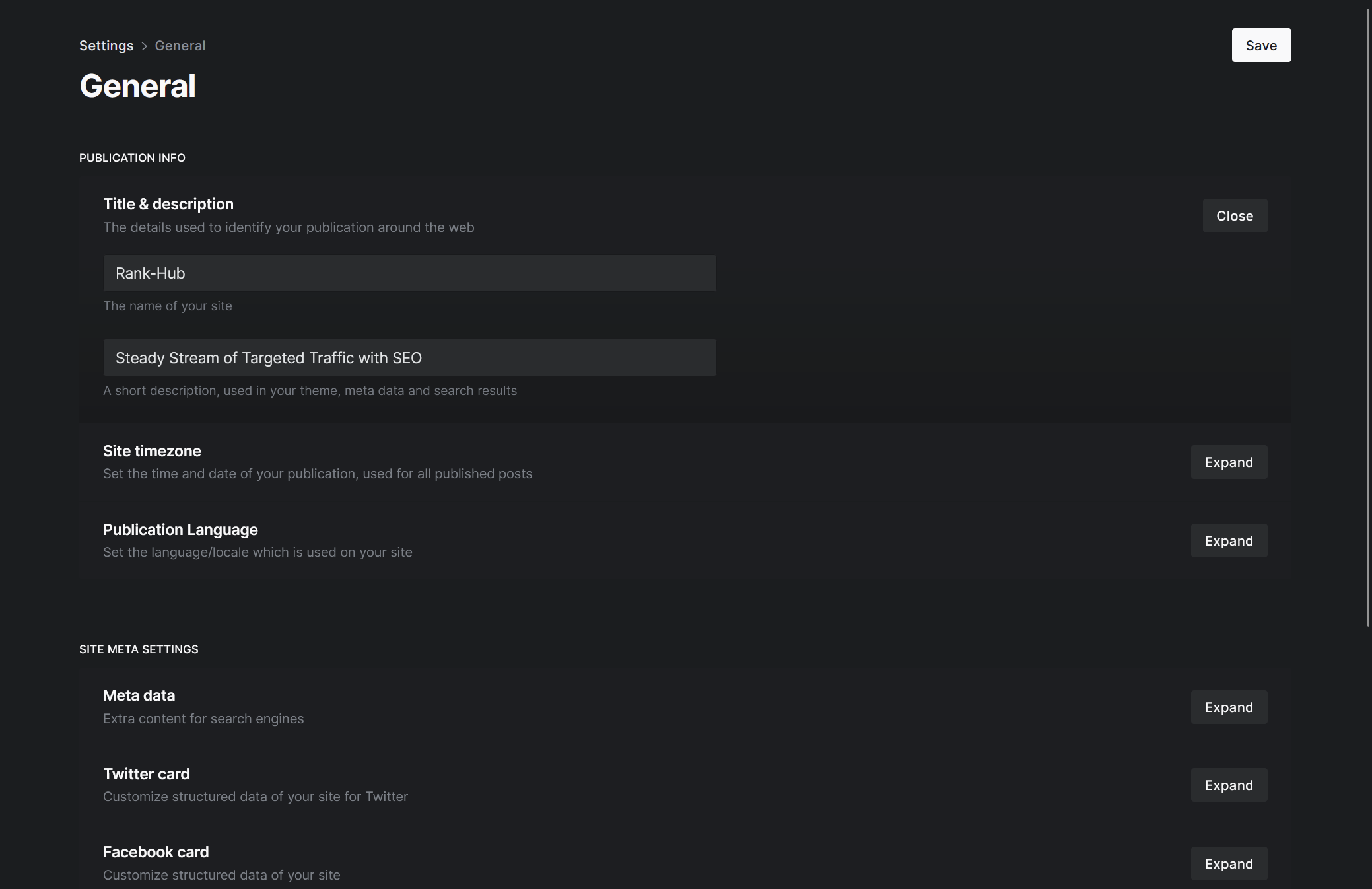
Apart from having data show up, make sure it's correct. You should not only paste in the URL of your blog home page, but also try with a specific post to make sure author information is correct. Google started valueing the author and their publications a lot more in the last 3-4 years.
Publishing strategy for never wondering what or how to write it again
Now that you have a technically sound site, the next step is the real deal. This is what you'll want to bookmark and come back to every day you are writing and publishing content.
It's really just the basics but this is the 90 most useful percent of all courses I took summarized into a thousand words. You'll need twenty thousand more words to get the remaining 10% right.
What happened to keywords?
If you grew up a decade or two earlier, you still know about traditional "keywords" and how they would help you rank. In the last ~10-15 years, Google has made huge progress, shifting from single keywords to a more complex system.
This means if you want to rank, it's not sufficient anymore to just stuff your posts with the keywords you want to rank for. Instead, Google will use AI (no, not this AI, this AI) to figure out the intent of a specific search.
What does this mean for you? You need to do research on what things people are actually searching and what their problems associated with these searches are.
From there on, you need to understand what the intent behind those searches is and come up with blog posts that can fulfil this search intent.
It's not as hard as it sounds like, let's break things up and add some examples:
Do Search Analysis with Google for Free
First off you need to find out what your niche / topic is made up of. What are the sub topics inside it and what search queries are frequently searched.
There are many ways to find out, I strongly advise against paying for tools like ahrefs that magically come up with data.
The truth is: They mostly just estimate data and are not the most reliable source. Especially for lower volume long tail queries (which you probably will need to start with) they can't estimate it properly.
Instead, why not use Google itself to find out? It's reliable (since they are the source itself) and it's free! This is what Rank-Hub does as well, here's a quick example:
Rank-hub pulls in data from google with automated usage of its autocomplete and ranks them for relevancy. This way you have a clear overview of subtopics of your niche that are relevant to google with one click.
You can sign up for Rank-Hub's free trial here to try that without any risks. Many of the steps in this process can be done with Rank-Hub to save you 90% of the effort while still maintaining quality and thoroughness.
If you rather like to do it by hand, here's a similar but manual approach:
- Enter your niche (for example real estate) into google
- Type in a space and
a - See what auto completes Google suggests and write them down
- Repeat step 2 and 3 for all letters of the alphabet
- Sort all the keywords for relevancy to make sure you don't start with completely irrelevant ones (for example real estate crawler)
After an hour or two of research and sorting you'll have the same list of subtopics you can see in Rank-Hub and we can continue to the next step. Or just use Rank-Hub. Just saying. It'll save you so much time.
Building topic clusters for topical authority
Now that you've initially researched about possible talking points and subtopics in your niche, you'll choose one of your subtopics of the previous step and build a topic cluster around it.
What is a topic cluster? When a blog is a collection of articles revolving around a particular topic (real estate for example), a topic cluster is a collection of blog posts that revolve around an even more niche subtopic (real estate investment for example).
Similarly to how a blog with 20 articles that are randomly about everyone and everything will not rank well for any of those topics, a blog that deals with all kinds of things inside a niche will not rank as well as having focused topic clusters.
By building topic clusters, you'll have a better chance of demonstrating expertise for a particular subtopic and you can build up internal linking much faster (because of the relatedness of the articles you're going to write).
Rank-Hub can help you at this step as well, here's what it looks like, starting form the list of subtopics:
With one click, Rank-Hub will scrape Google's result pages, especially the "people also ask" and "relates searches" part. It uses many variation of the subtopic you enter or select in order to get more data from Google.
With AI, it will then take these questions and organize them into articles. These articles collectively have a great potential to interlink and will, when written well, increase your authority in that subtopic more than if you were to cover a much wider range of topics.
This step is one of the most difficult ones to do by hand because it involves more AI and a few variations of your subtopic to get more data from Google. If you don't want to use Rank-Hub for this step, you should try to research like this (subtopic in this example is real estate investment):
- Search for "real estate investment" and on the result page, look at the people also ask section in the screenshot below.
- If you see relevant questions, write them down.
- Click on the relevant questions to open them and then close them again - Google will give you more similar questions
- Try this with many variations of real estate investment, for example "how to real estate investment" or "real estate investment tips". Rank-Hub runs about 40 variations so you have a high quality topic cluster with one click of a button.
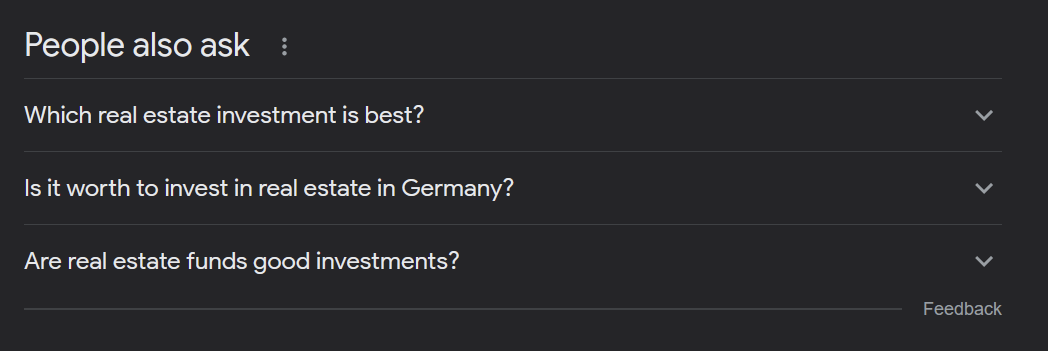
If you have a list of questions, start eliminating duplicates and then cluster them into posts. Sometimes one post wwill only answer one question, sometimes a few closely related questions can be answered by one blog post.
Again, here's your signup link for Rank-Hub's free trial, it'll save you a lot of time and it's optimized for doing exactly this kind of research and organization tasks.
You can repeat creating topic clusters for any of the subtopics that you created in the previous step - I'd advise you to write your first cluster and publish before you create the second one.
Now let's get to actually writing something. As you've noticed (hopefully), I put an emphasis on selecting the right things to write about - it's important because no matter how good you write something, if it's not relevant, you may as well not have written it at all.
Creating your posts - how to make sure it ranks top
So, let's make sure that what you write also ranks. The work you've put in until now was the foundation to write a solid article.
Now you're going to pick an article from your topic cluster and start with doing research. You don't have to write all of the articles inside your topic cluster by the way, pick the best ones until you feel writing one more article would overlap content with existing articles.
After you've chosen an article to write, you'll want to look at the currently top 5-10 ranking posts that you want to beat. Open them all in separate tabs so you can reference them and read all of them.
This research is necessary so you get a good overview of what to cover in your own post. Take notes for stuff you want to include in your post as well.
For actually writing the post, I'll teach you the abstract -> specific strategy. Instead of writing 1'000-4'000 words in one go without guidelines, you are going to build an outline.
An outline is a way of structuring your article and planning at which point you want to say what.
Rank-Hub can take an article title, do the competitor research for you and based on the currently top ranking articles come up with an outline like this:
As you can see, an outline consist of headings of different levels to create sections in your post. Rank-Hub can create those within a minute with one click, but the steps to do the research and create the outline can be done manually as I explained above as well.
After you've done your research and written the outline, it's not a scary thousand word + blog post anymore, but merely filling in a couple sentences for each heading.
I recommend to never steal content as is (not only because it's immoral but also because it will not help you rank well). However, ocassionally seeing if your article is missing any big talking points or seeking inspiration on how to express a given piece of content can help produce tremendously better posts. Either use your open tabs for that or use the competitor outlines on the right inside Rank-Hub.
If you still have difficulties with writing lengthy articles that cover a post in detail, try adding a step between outline and writing the final sentences: adding bullet points.
Creating bullet points for each heading helps get the content onto your digital piece of paper without spending too much time on expression and being articulate. Only after that you then go and write out those bullet points into sentences and paragraphs.
If you really don't want to constantly spend much time with SEO, there's an AI writing functionality inside Rank-Hub as well:
Granted, it's not quite cheap but some people rather like to edit and refine that to write from 0. It also helps you be faster while maintaining quality.
General Advice and Tips
Now that the basic process is clear, here are some general tips if you struggle:
What would your target audience ask next?
If you can't come up with enough subheadings on the outline, think about what a person that just asked this question and got it answered would ask next.
Think about what situation they might be in and what problems they have. Write the next headings / subheadings about their next point in the journey.
Optimize for winning snippet
For a few years now, there is something better than ranking #1. It's ranking #0, the snippet:
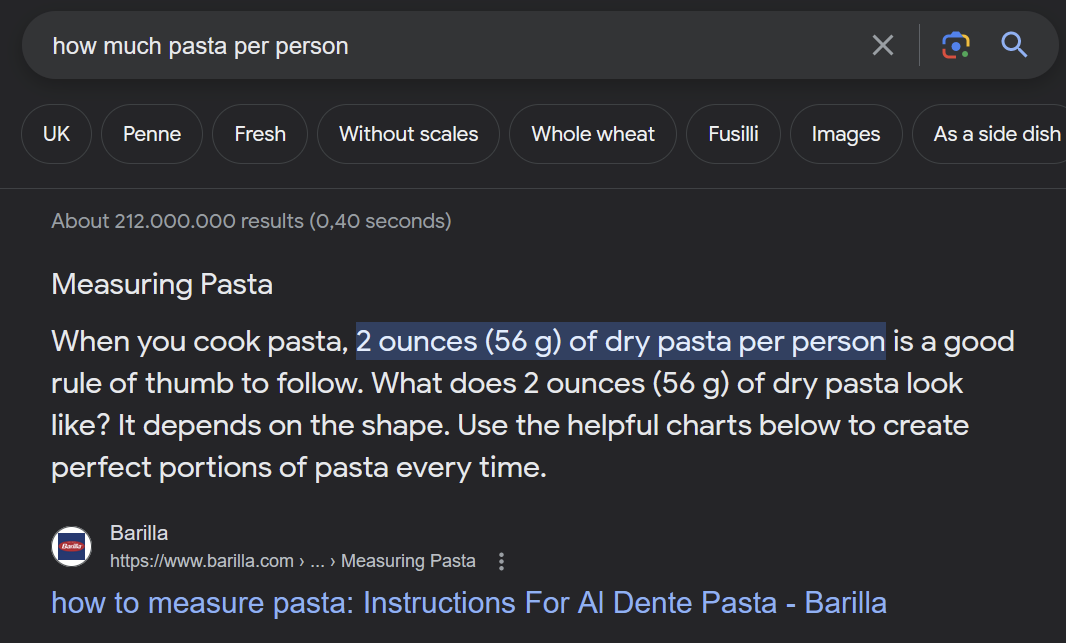
This result in the result page (barilla.com) takes up double the space that a normal result does and on most screen sizes, after this featured snippet, the people also ask section pushes down the other results even further, making yours stand out.
Winning this snippet is not easy and there is no straight process that guarantees it, but here are some things that help:
Since the featured snippet is an extract of your blog post, you should answer the main search intent of the user as well as possible in one coherent, carefully-crafted paragraph at the top (first, second or third paragraph).
Make sure to write this paragraph in a way that works without context. Means don't use something like "Yes, it's possible" or "300kg is the average", because those don't make sense to show in a featured snippet without context.
This way you have the best chances to get featured by Google in a snippet.
Quality over Quantity
When publishing on your blog, you want each article to be a detailed piece of text covering a topic in a valuable manner.
If you just focus on publishing many posts or use AI to do most of the work, you'll end up with content that just doesn't rank as well. Why? Because users will disproportionally hit the back button when they don't like your post (which tells Google that you are not satisfying the user's search intent).
That being said, given that you should make quality your primary goal, especially in the beginning it helps to still invest enough time so you can produce a decent amount of articles per week (aim for at least 2).
Off-Page SEO
Off-Page SEO is the part of SEO that you'll need to do somewhere else than on your domain. One of the most popular techniques that's part of Off-Page SEO is linkbuilding, which you've probably heard of already.
Now, Off-Page SEO tasks would push the boundaries of the already lengthy article here. But I'll soon be writing about Off-Page SEO as well. Get notified by signing up here:
Monitoring and Evaluating Your SEO Performance
If you are just starting out, there's a very simple and low-cost solution to monitoring and evaluating the SEO performance of your product / blog.
Register with Google Search Console
Google Search Console tools and reports can help you measure how your site is performing and also figure out potential errors that will lower your ranking. No third party tool required, it's dead simple and free.
Go sign your site up with the Google Search Console right away, later on this will contain a treasure trove of data and can be used to plan your next posts.
Site Analytics
It can be benficial to set up site analytics so you can see which pages are visited the most, which traffic sources does your blog / product get in general.
If you are a product founder, chances are this is something you already set up. But if not, here are some great site analytic services:
All of those are privacy friendly and you can add them to your website without adding a cookie banner because they don't use cookies.
Conclusion
Getting started with SEO as a founder doesn't have to be difficult. The most difficult part is actually get started and don't push the task around every day.
Still, it requires lots of work that you now know how to do properly. If you start today, your future self will infinitely be thankful to you.
Join the Rank-Hub discord for help and accountability
Have some questions? Need a group of like minded people for motivationa nd accountability?
We've got you. Rank-Hub Discord is a public Discord server about SEO, join us for free!
Next Steps - An order roadmap for founders
As with many things, SEO isn't a one-time effort. You can't just say I've done SEO and I'm finished with it.
Instead, your immediate next steps are to
- publish new articles until you've formed a topic cluster
- plan a new topic cluster and repeat
- constantly keep looking at your Google Search Console and analytics to find out what to write about next
This way you'll grow your traffic continuously and prevent your traffic from declining due to new competitors.
