Topical Authority: Outrank Other Sites with Topic Clusters
You've probably seen it happen on the search engine results page: A rather unknown / unpopular site outranks huge and popular sites. According to the classic "backlinks and page-rank" model, that shouldn't be possible.
Topical Authority is the concept of a given site ranking higher for a certain topic due to having proven its authority in that specific topic through multiple self-interlinking pieces of content.
You can kind of imagine your website as a library. You want people to find the book they need, right? Topical authority is like being the best library in town for a certain subject. If you know a lot about a topic and show it on your website, search engines think you're the go-to place for that subject. This could make your site show up higher in search results for that specific subject.
Topic clusters are the name of the game for topical authority. It's like having a whole section of your library dedicated to one subject. Each book (or webpage) talks about a different part of that subject and references other books (or webpages) in that section (or cluster).
We'll get into how to build these topic clusters next, but for now, just know they're a big deal for showing off what you know!
Understanding Topical Authority in SEO
Topical authority is not the same as being popular for everything. It's more like being famous for one cool thing, like cupcakes, rather than being the most popular kid in school. Being the cool kid in school is more like domain authority, which is about a website's rep for all sorts of stuff.
But when you're awesome at one thing, search engines like Google give your website a thumbs up, and it might show up higher when people look for info about that thing.
When you become the go-to expert online, people and search engines pay attention. That's what topical authority can do for you. It makes your website a magnet for visitors who want to learn from the best.
Think of your website as a library. If all your books (web pages) are about cooking, people see you as a cooking pro. Google does too! This means they show your website to more people searching for cooking tips.
Here's how being the boss of a topic helps you:
- Google trusts you more, so you show up higher when people search.
- You become known as the expert, so people believe what you say.
- Your website gets friends with lots of other words like your main topic. This means you could rank for "baking bread" even if you talk mostly about "cooking".
Building topical authority is like planting a garden. The more you care for it, the more it grows. You start with one big post, like a guide on cooking. Then, you add smaller posts, like recipes. They all link together, making a strong web of cooking wisdom.
And a tool like Rank-Hub can be your gardening buddy. It helps you pick the right seeds (keywords) and shows you where to plant them (content ). With Rank-Hub, you'll have a lush garden of topics Google loves to show off.
So start building your library of knowledge. Your website will become the place everyone visits for answers. And Google will be like the friendly librarian who always points them your way.
Building Blocks of Topical Authority
Topical authority signals search engines that you know your stuff. And a topical map? That's your recipe book. It guides you on what to bake next. Both are key to making your site the place to be for your special subject.
So, let's get our hands doughy and learn how these building blocks can boost your organic traffic:
Topic Clusters for Establishing Authority
Topic clusters are like a web of content. In the middle, you have a big idea. This big idea is your main topic. Then, from this big idea, you have lots of little lines that connect to smaller ideas. These are your subtopics. Together, they make a cluster that shows you know a lot about the big idea.
Here's how a topic cluster works. You start with a main page that's all about your big idea. We call this the "pillar" page. Then, you write more pages on the smaller ideas. These are your "cluster" pages. They link back to the pillar page. This tells search engines like Google that your pillar page is a big deal on that topic.
So, how do you make a topic cluster? Rank-Hub can help with that. It uses real info from what people are looking for on Google and what's already out there to suggest what you should write about. It's like having a map that guides you to be an expert on your topic.
You can do this work manually as well, but it's tedious and takes a lot more time than starting your free trial for Rank-Hub here.
Manual Research for Topic Cluster Content
Doing research to create a topic cluster is indeed tedious, but not hard:
- Start with a main topic. Think of it as the big topic where your treasure is hidden (example: "learning piano for kids").
- Next, research subtopics, common issues, solutions and other related topics for that big topic. You can do so by googling variations of your main topic and compiling a list from the different results, people also ask questions and related searches area.
- Draw lines connecting related topics. These are the bridges that help readers get from one island to another.
Here's how different subtopics (that would each possibly be a seperate article in the topic cluster) could look like:
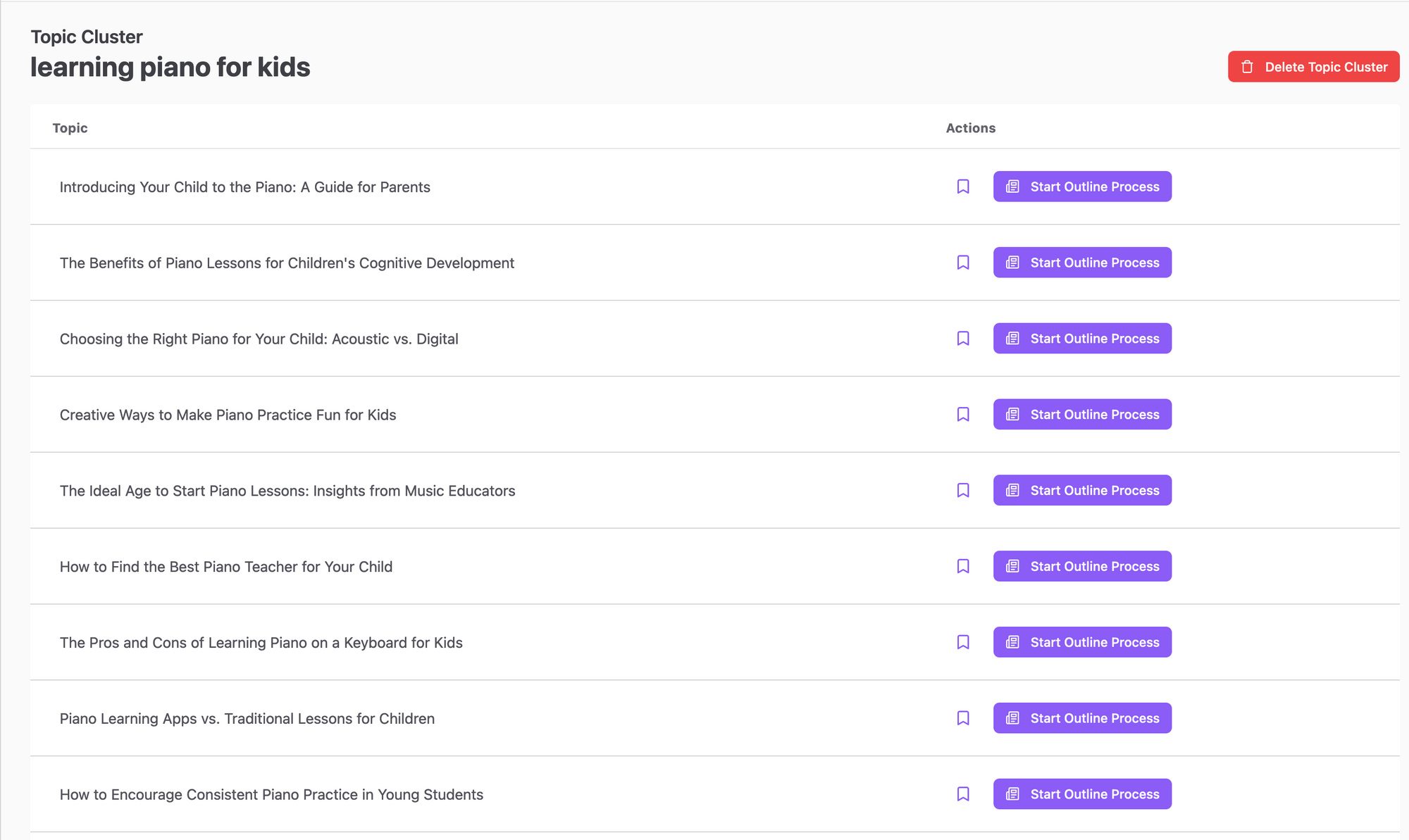
The above example has been researched and compiled by Rank-Hub based on real data. Once your map is done, you can imagine how everything ties into each other.
Crafting High-Quality, Authoritative Content
Making great content is key. With topic clusters, it's about digging deep, connecting with the reader and solving their biggest issues for any given topic.
First off, do your homework. Rank-Hub helps you (the expert) to find all the relevant talking points and articles ideas, but you still need to know your stuff to write about it.
Next, structure your piece. Start with a main idea, your "pillar post." Then, branch out with "cluster posts" that dive into details. They're like a family of articles that all hold hands. For each individual article, reference The Perfect Structure for an SEO Article: A Reliable Reference to get the right structure.
And hey, if you're stuck, remember Rank-Hub's AI writer has your back to turn your function from a writer to an editor.
Strategic Internal Linking and Backlinking
Building topical authority isn't just about what you say; it's also about how your website connects the dots. That's where internal linking shines.
So remember that linking those articles together is key. Each link makes your content stronger. Try to add five links to your older posts and five links from them to your new one as a baseline.
Internal links do a great job in sharing SEO juice across your site and making search engines aware of the relation between different posts on your site.
Conclusion
Great job learning about topical authority! Now, put your knowledge into action. Here's how:
- Do your research and map out your first topic cluster (or let Rank-Hub do it for you)
- Plan the structure and interlinking potential of your individual articles
- Write the individual articles and add internal links
It's easy to get caught up in planning before actually starting - don't fall into that trap and simply start.
FAQs on Topical Authority
- What is topical authority?
It's when your site is a big boss about one subject. You know lots and lots, and people trust what you say about it. - How can I make my site have topical authority?
Write tons about your special subject. Use words people search for. Make lots of posts that connect together like a spider web. - Does being a topical authority help my site's ranking?
Yes! Search engines will think you're cool and show your site to more people. - Is topical authority better than domain authority?
They're different. Topical authority is about one subject. Domain authority is about your whole site. Both are good for your site. - Can I use tools to help with topical authority?
Yep! Tools like Rank-Hub can find good words to use and help plan your posts. - Will topical authority help my business?
For sure! People will trust your brand more and come back to your site.
